Post single invoice for multiple Purchase orders
There might be a case where the vendor sends a single invoice for multiple purchase orders, in this scenario we will see how to post one invoice for multiple purchase orders of the same vendor.
We are having two PO’s for the same vendor “US- 104 Fabrikam Supplier”
PO Number Qty Unit Price Net Price
000134 10 27.25 272.50
000135 15 78.99 1184.85
Consolidated Net Price for Two PO’s is 1457.35
Step 1: Select the Two Purchase Order
Navigation: Procurement and sourcing> Common> Purchase orders> All purchase orders
- Select the Two PO’s
- Click on the Invoice tab
- Then click on Invoice button
Step 2: Consolidate the Two Purchase orders
- Enter the same invoice number for the two purchase orders
- Then click on the Consolidate invoices button
- Under the Summary update select “Invoice account”
- Then click on the Consolidate to merge the two PO’s into one
Step 3: Total amount of the two Purchase Orders
- The Two Purchase orders are now consolidated
- To check the Invoice amount – click on Summary – Totals or can view on the right side of the form
- Click “Post” to complete the Purchase Order
- We can get the Print of the Invoice as shown below:
Step 4: Verify the status of the Purchase Orders, its showing as “Invoiced”
Navigation: Accounts Payable > Common Forms > All Purchase Orders
Step 5: Check the Vendor Invoiced entries
Navigation: Accounts Payable > Common Forms > All Vendors
- Select the vendor “US-104”
- Click on Invoice button to view to posted invoices
Thanks for reading…
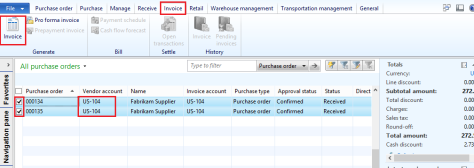
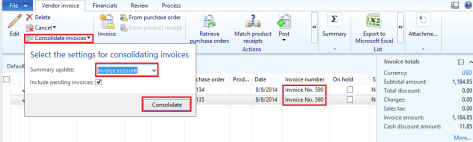
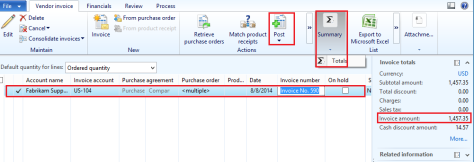
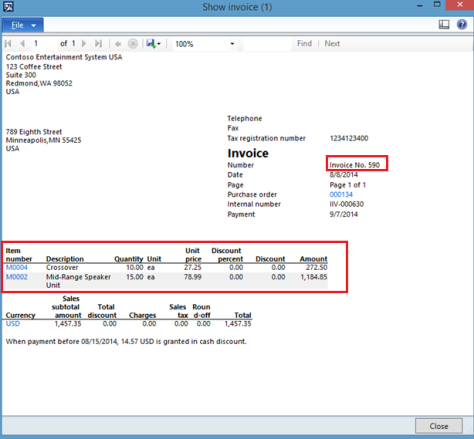
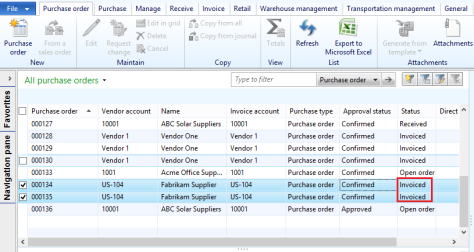
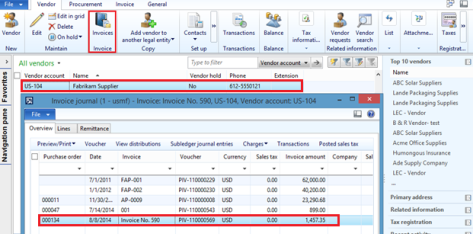
No comments:
Post a Comment